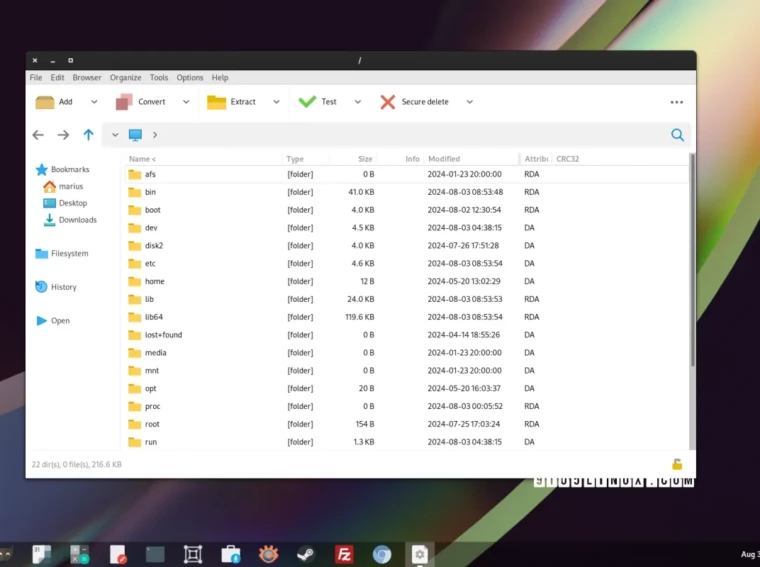PeaZip 9.9 has been released, marking the latest update for this open-source, cross-platform file compression and encryption software, which offers both GTK and Qt graphical user interfaces.
Key features of PeaZip 9.9 include the ability to perform internal drag-and-drop extractions from the file or archive browser to the sidebar, which displays Bookmarks, History, and the filesystem tree views. Users can now extract entire archives or selected content directly while browsing archives.
The release also introduces a new “Extract here” quick link on the right side of the toolbar when viewing an archive, enhances the System Tools menu for Linux users, adds a feature to indicate when the app is running as root, and revamps the task launcher GUI.
Additionally, PeaZip 9.9 improves the handling of DMG, IMG, RPM, and SQUASHFS files as archives, updates the compression Presets files to support the latest options, and adds the capability to test archives for encryption during list/test operations, prompting for a password if necessary.
The Options screen has been enhanced for 7z/p7zip archives, with a new option to display timestamps in UTC instead of local time, the ability to set the syntax level to legacy versions 21.07 and 23.01, and a new group for TAR-related options under Options > Settings > Archive Manager.
Under the hood, this release includes an updated Zstandard (Zstd) lossless data compression algorithm to version 1.5.6 for both Linux and Windows, optional extra KDF rounds for triple cascaded encryption in the .PEA format, and support for Lazarus 3.4 while maintaining compatibility with Lazarus 2.x.
The update also fixes issues related to loading custom formats in custom compression settings, improves the browsing of archives containing items with absolute paths that start with directory separator characters, and enhances UAC elevation in the file browser for Windows systems.
For more detailed information, you can check the changelog on the official website. PeaZip 9.9 is available for download as ready-to-use binaries with GTK or Qt GUIs for 64-bit (x86_64) or AArch64 (ARM64) architectures from the official site.